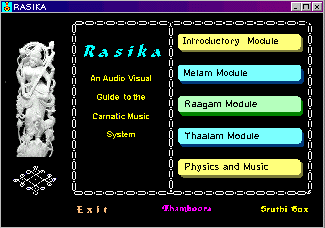
|
|
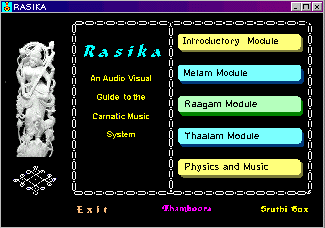
|
|
|
Rasika, one of the programs in RasikaV2 package
is like a book on Carnatic Music, which also sings to you. Enhance your
appreciation of Carnatic Music with Rasika which produces synthetic
music in Veena and Flute tones with all the nuances (gamakams) required
for Carnatic Music. Here is a sample of music in Surati Raagam and another sample in Suddhadhanyasi.
Below is a sample of graphic from the Melam module explaining how Melams (scales) are formed and the math behind it. By clicking the 'Audio-Visual' button you can open a new window giving you audio visuals for the melam illustrated on Veena and Keyboard sketches.
|
Here is a sample screen from the Raagam Module
| On the raagam page of the software (sample below) by clicking on 'Play' button above the keyboard picture, the arohanam and avarohanam of the raagam are played with the notes appearing on the corresponding keys. (The animation is shown below without audio but in the software there is audio with a choice of Flute or Veena). Similarly by clicking on the 'Play' button above the secnond window in the software the typical phrases of the raagam listed in the window are played with the currently playing phrase shown in a different color. |
|
|
Click here for a You Tube video of the Kaanada Screen with synchronized audio Click here for a You Tube video of the Amrithavaeshini Screen with synchronized audio
|
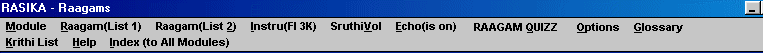
|
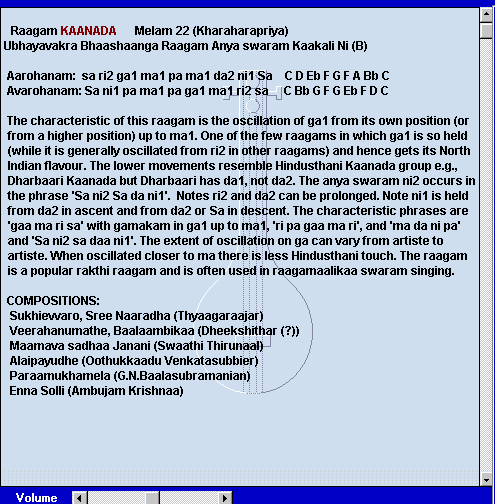
|
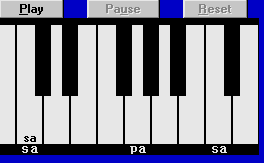
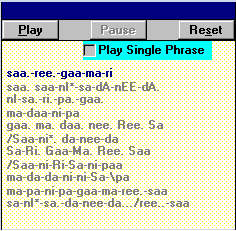
|
|
|