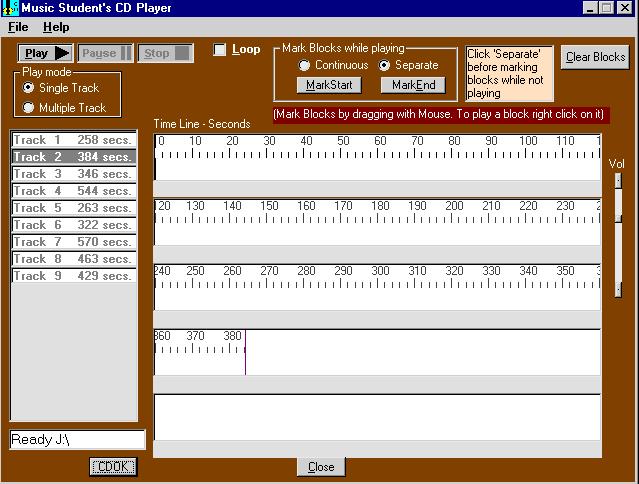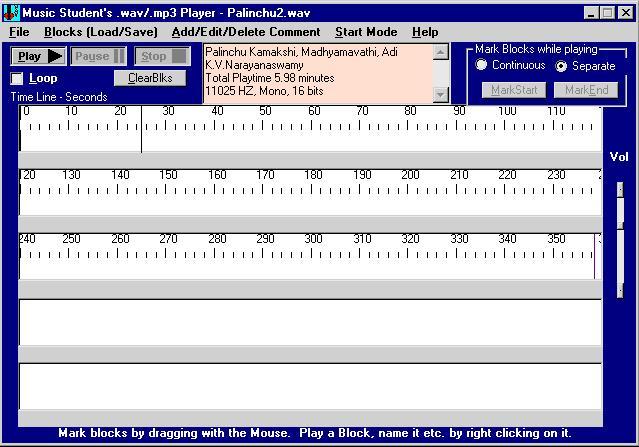
The 2 music players coming with Rasika-Gaayaka-Sishya are speciallly designed for the needs of the Carnatic Music Student (or even a musician) who wants to learn new krithis from recorded audio files or Audio CD's. In ordinary music players the progress of music is shown by a moving indicator which at the best may be a horizontal line spanning about 3/4 of the screen or less. This enables selection of a point for playing music only with a rough accuracy. Mostly such lines also do not have a scale or mark to identify a point or facility to save starting and ending points of a selected part. They also do not have the facility of playing a part of a music if required, repeatedly (the last facility may be available in some sophisticated .wav editors).
The 2 music players "Student's .wav/mp3 player" and "Student's CD Player" have an excellent interface for anyone who wants to learn songs from either .wav/mp3 files in the PC or from Audio CD's. The Screen shot below shows the Student's wav/mp3 player with the audio file 'palinchu2.wav' loaded The program can play all .wav files and most .mp3 files the latter depending upon your operating system and the codecs installed.
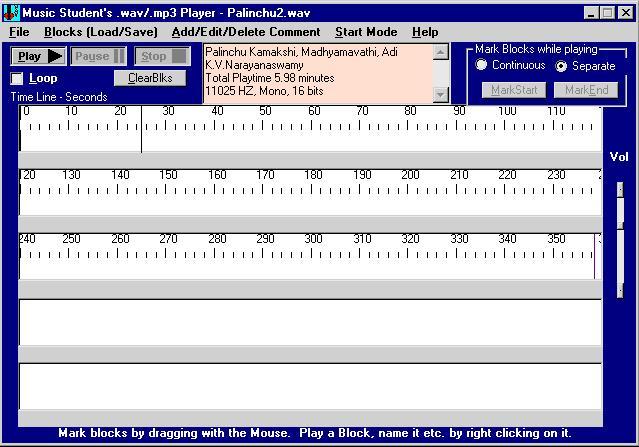
The progress of play is shown on a 'Time line' spread over 5 panels, so that you can select the starting point accurately. In the screen above the music is at the 25th second - shown by the vertical line which moves with the play. For songs less than 5 minutes the division is 1 second and for songs between 5 and 10 minutes duration of each division is 2 seconds (as in the example above) and so on. The starting point is selected by clicking at the required place.
You can mark one or more blocks for playing if need be for repeated play also. This repeated play of part of a music is the best way to learn a new piece. Blocks are marked either by holding down left button of the mouse and dragging or by marking start of the block with the mouse left button and marking end with Shift + mouse left button.
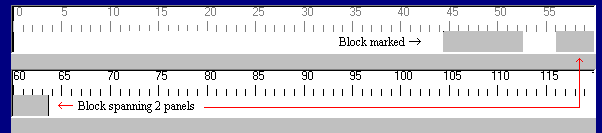
Blocks are playled, by right clicking and choosing the play option.
The right click gives a pop up menu with many options.
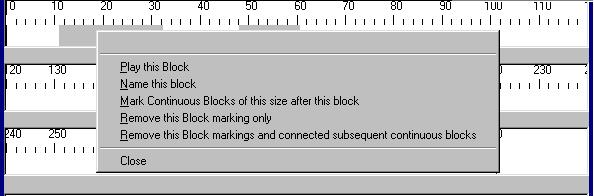
You can also mark blocks while the music is playing. You can either mark separate blocks of parts of the song which you want to play repeatedly for learing or you can mark continuous blocks covering each sangathi of Pallavi, Anupallavi, Charanam etc. You can name the blocks and save the block information, which will be retrieved when the file is opened later. When the mouse-pointer is moved over a block the name given to the block appears on the line below the panel.
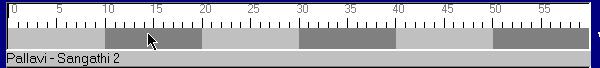
Normally wav files do not have facility to enter comments. Even .mp3 files have limited facility for entering information about the song. The Student's.wav/mp3 player allows you to enter comments and save them for both .wav and mp3 player. In the first screen above the song title, raagam, thaalam and name of the artist have been saved in the comment
The Student's CD Player has an identical interface and similar facilities. Here is a screen shot of the program: